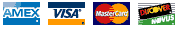How to Get Your Virtual Office Business Address Verified on Google - The Ultimate Guide
Why Getting Verified on Google Matters
Obtaining a Google Business Profile verification for your business matters because it enhances your online visibility and credibility. Verification allows your business to appear on Google Maps and in local search results, making it easier for potential customers to find you. It signals to customers that your business is legitimate, as Google confirms your address and details. This can boost customer trust and engagement.
Additionally, a verified Google Business Profile enables you to manage your online presence, receive customer reviews, post updates, and access analytics, which can drive more traffic and improve local SEO rankings. Specifying your service areas and having a verified business address ensures you reach the right audience without needing a physical storefront displayed publicly.
Whether you meet clients in person or go to them, Google requires that your business meets specific criteria to be eligible for verification.
At Bee Ridge Virtual Offices in Sarasota, FL, we offer two services tailored to help you meet Google’s standards for either a Service Area Business (SAB), a Storefront Business (SB) or a Hybrid Business (HB). First, let’s explore the differences.
Google Business Profile Verification for Service Area Businesses
What is a Service Area Business (SAB)?
A Service Area Business provides services at customer locations rather than a business location. Google allows Service Area Businesses to complete Business Profile verification without displaying a physical location.
Examples: Mobile notaries, contractors, lawn care professionals, consultants.
Google defines a Service Area Business as follows:
- The business brings its business to a customer’s location and does not serve customers at its listed address.
- Therefore, the physical address used for verification is hidden from public view on the Google profile.
- The business lists service areas by city or ZIP code instead of a physical address.
- Subsequently, your business will not appear on Google maps. However, when someone in your service area searches for your business type “near me”, your business may appear in the listings.
- Google will require verification by video. However, you will not need to create the video at the physical address of your business. We’ll dig deeper into that later on.
Service Area Business at Bee Ridge Virtual Offices:
Our Mail Service Package at $59/month is the ideal solution for a Service Area Business looking to complete Google Business Profile verification. It includes:
- A professional uniquely labeled business address without the need for “PMB” or “P.O. Box” language
- Secure mail and package receiving
- A listing of your business and unit number in our on-site and virtual directories.
- Onsite staff presence during standard business hours (9am–5pm, Mon–Fri)
This service allows you to create a strong, credible business presence while keeping your address private.
Verifying a Storefront Business on Google
What is a Storefront Business (SB)?
A Storefront Business serves customers in person at a physical location. Making it eligible for Google Business Profile verification as long as it has a visible business presence.
Examples: Law offices, accounting firms, therapy practices, business centers.
Google Criteria for Storefront Business Verification:
- The business must have a real physical location.
- The address must be publicly listed and easily found in Google Maps or Street View.
- There must be clear signage for the business (can be temporary during verification).
- The business must have staff available during stated business hours, even if hours are listed as “By appointment.”
- The location must allow in-person interaction with clients.
Google will require verification by video at the physical business address along with certain other requirements. We’ll dig deeper into that soon.
If you are truly a storefront business that serves customers at a single physical location, you may consider leasing a physical office or storefront with regular posted business hours instead of a virtual office. A virtual office may not be the right choice for Google verify my business requirements.
How to Verify a Hybrid Business on Google
What is a Hybrid Business (HB)?
A Hybrid Business serves customers at the customer’s location within a service area, but also has a visible business presence. It must meet both Google storefront verification and service area verification criteria
Examples: Notary, Lawyer, Real Estate Professional, Financial Advisor.
Google Criteria for Hybrid Business Verification:
- The business must have a real physical location.
- The address must be publicly listed and easily found in Google Maps or Street View.
- There must be clear signage for the business (can be temporary during verification).
- The business must have staff available during stated business hours, even if hours are listed as “By appointment.”
- The business serves customers at both the customer’s location AND at the business’ physical location by appointment only.
Google will require verification by video at the physical business address along with certain other requirements. We’ll dig deeper into that next.
Virtual Office Add-on Package for Hybrid Business Verification:
Our Virtual Office Service, an add-on to the Mail Service Package, is the ideal solution for Hybrid Businesses. It includes:
- Everything in the Mail Service Package.
- One hour per week (up to five hours per month) of conference room or workspace use.
- The ability to list a physical business address on your Google Business Profile that appears on Google Maps.
- The ability to list business hours on your Google profile.
- Signage provided during Google video verification.
- A Business Occupancy Statement that demonstrates your lease of a physical business space.
This service allows you to create a strong, credible business presence, include up to 20 service areas, and have your verified business address appear on Google Maps. In summary, if your business serves customers at their location but you also want a physical address to appear on Google Maps, you are a Hybrid Business. According to Google, a Hybrid profile is the best of both a Service Area Business and a Storefront Business. Our Mail Service with Virtual Office Add-On is the perfect fit for a Hybrid Business.
How to Submit a Google Verification Video for a Service Area Business (SAB)
For a Service Area Business, Google will request a video recording for verification. This video does not need to be filmed at your business address, because the address will be hidden from your public profile.
Video Submission Requirements:
Google typically asks that your video clearly demonstrate the following:
- Your business name on physical materials (e.g., business card, invoice, signage, website on a computer screen)
- Proof you operate in the region (vehicle signage, city-specific documents, or local phone number)
- Proof of business ownership or operation (tools of the trade, branded apparel, a walk-through of your workspace—even if it’s a home office)
- Access to receive mail if relevant (a piece of mail addressed to your business)
How to Submit a Google Verification Video for a Hybrid Business (HB)
For a Hybrid Business, Google will request a video recording for verification. This video must be filmed at your Virtual Office business address.
Video Submission Requirements:
Google typically asks that your video clearly demonstrate the following:
- Show the location where you offer your services: Include signs in your service area that promote your business. To confirm your location, you can also show street signs or nearby landmarks. Do not show empty land or places with no clear signs.
- Show proof that your business exists at the address: Show your business signage, products, services, or tools you use at work, branded materials, Business Occupancy Statement (which will be provided to you once your setup has been completed)
- For example, unlock a van that shows your business name or show branded shirts worn by employees or customers.
- Show proof of ownership/management: Introduce yourself as owner/manage. rove that you manage or represent the business. Record yourself when you perform the service. Show business documents like business permit, invoice, or utility bill that matches the name on your Business Profile.
- Proof of staff availability during business hours: Introduce Bee Ridge Virtual Office staff during your video.
- Proof that you can serve customers at the office: Show yourself meeting a client in the workspace (Our Virtual Office Add-on provides five hours of included access to our meeting room and workspace).
Our staff will coach you during the Google verify my business video process to ensure all requirements are properly demonstrated.
How Will Bee Ridge Virtual Offices Help Your Hybrid Business Get Verified on Google?
When you subscribe to both Mail Service and the Virtual Office Add-on Package for your Hybrid Business, Bee Ridge Virtual Office will provide you with the necessary items to meet Google’s strict business verification requirements.
What we provide to meet Google’s requirements:
The business must have a real physical location
- We will provide you with physical, unique and distinct business address to list on your Google Business Profile which will also appear on Google maps.
- We issue a Business Occupancy Statement, showing that you are lease a real and physical working space for one hour per week with the ability to reserve additional time for an additional hourly fee. You may include the agreement in your video submittal as proof of a physical location.
Show the location where you offer your services
- When you arrive to perform the verification video at our location, one of our staff members will coach you on how to effectively show street signs, intersection, building address, our suite number and your unique unit number.
The address must be publicly listed and easily found in Google Maps or Street View.
- Your new Virtual Office business address will be a unique unit number at our established commercial property, which already appears on Google maps.
There must be clear signage for the business (can be temporary during verification).
- Your business name will be listed on a physical business directory located at our Mail Center as well as on the Virtual Directory on our website.
- During the video verification process, we will provide the physical rental space with visible signage displaying your company logo, contact info, and unique unit number. This will satisfy Google’s need for visible, permanent signage during verification.
Show proof that your business exists at the location
- Prior to your video, we recommend that you set up working tools in the rental space such as laptop, cell phone, papers or even servicing a client in the space.
- During your rental period and video verification, you will have keys to access the locked working area. It is recommended that you demonstrate unlocking the rental space on the video.
The business must have staff available during stated business hours, even if hours are listed as “By appointment.”
- Our staff is available to greet your customers Monday through Friday, 9am through 5pm. This allows you to list business hours on your Google Business Profile as “M-F, 9am-5pm, By Appointment Only”.
- We recommend introducing our staff during your verification video so Google sees live proof of staff availability.
The location must allow in-person interaction with clients.
- With the Virtual Office Add-On Package, it allows you to schedule one hour per week (up to five hours per month) in our conference room or workspace, with the option to reserve additional time. This confirms to Google that you have a space to meet with clients at your listed address.
Show proof of management
- To demonstrate ownership, we recommend that you bring printed copies of Articles of Incorporation or Organization for your business with a business address that matches your unique virtual office address.
- It is also helpful to appear in the video wearing branded clothing, such as a shirt or hat with your company logo, while introducing yourself as the business owner or manager.
How can I format my address to satisfy Google’s verification requirement AND comply with USPS formatting requirements?
That is a great question! Here is the solution:
In order for us to provide you with a mailing address, your must submit to us a USPS Form 1583 in order to verify your identity as an authorized person who can access you mail from our facility AND it legally permits us to receive, open, and manage mail and packages for the applicant, ensuring compliance with USPS regulations.
To comply with USPS CMRA rules of formatting, for USPS mail purposes you must format your Advertised Mailing Address as follows:
Company Name
Attn:
2937 Bee Ridge Rd, Suite 9, PMB#25
Sarasota, FL 34239
The key phrase here is Advertised Mailing Address. We recommend that you advertise your “Mail Address” on your website or documents that you expect correspondence to be returned from via USPS mail. You may also want to include this as your “Remittance Address” on invoices or request for payment that you expect to receive via USPS mail. Doing this will satisfy USPS regulations for use of your mail service with us.
However, for non-USPS purposes or for getting your address Verified on your Google Business Profile you may format your Physical Business Address as follows:
Company Name
Attn:
2937 Bee Ridge Rd, Unit 9-25
Sarasota, FL 34239
Why This Format?
As previously discussed, Google prefers a standard business address format, like “Unit 9-25,” for verifying storefront or hybrid businesses on their platform. This format looks more like a traditional office address, which helps Google confirm your business has a physical presence at our location. Using “Unit” instead of “PMB” (Private Mailbox) makes your address appear professional and consistent with how businesses typically list their locations online.
How It Helps You
- Easier Verification: Google’s verification process, which may include a video or photo of your business location, often favors addresses that resemble standard office formats. “Unit 9-25” aligns with this expectation, increasing the likelihood of a smooth verification.
- Professional Appearance: The “Unit” format looks cleaner on your Google Business Profile, business cards, and marketing materials, enhancing your brand’s credibility with customers.
- Supports Your Virtual Office: This format works alongside our Virtual Office Add-on Package, which includes a the following Business Occupancy Agreement and signage (“Featured Business of the Day”) to prove you rent physical space at our address, meeting Google’s requirements for storefront or hybrid listings.